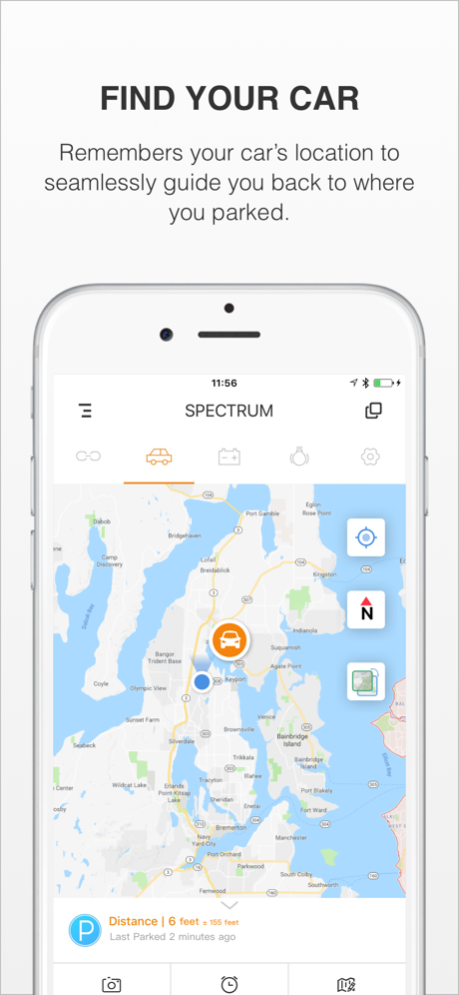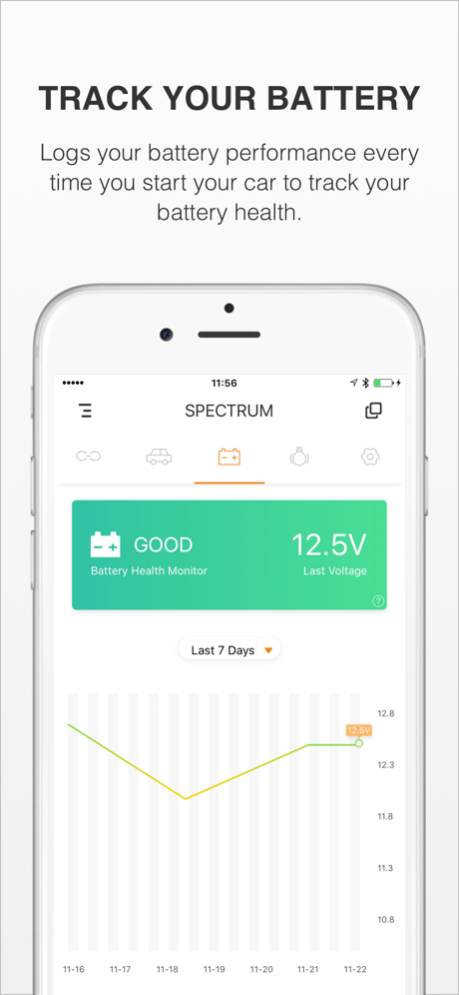Roav Spectrum 1.3.0
Continue to app
Free Version
Publisher Description
With the Roav Spectrum App connected with SmartCharge, you can enjoy Smart Driving experience on your smartphone with all easy-to-go features.
Find My Car
The Roav app records your car’s location the instant Bluetooth connection is lost and guides you back. Forgot where you parked? Roav didn’t.
How it works?
1. After you have paired Spectrum with the Roav Spectrum app, when you stop your engine, the Roav app will lock onto your Spectrum's GPS location automatically.
2. When you can't remember where you parked, use this app to find your way back to your car.
3. Walk in the direction the arrow points.
4. When you are close to your car, the Roav app will display "Nearby".
Car Battery Monitor
Every time you start your engine the Roav app will log your car’s battery performance. Keep a record and see how your battery is doing at a glance.
Custom Lighting
Instantly adjust the tone and hue of 16,000 LEDs via the Roav app to accentuate your car’s interior or set the mood of your drive.
About Roav SmartCharge Spectrum
Spectrum is a smart car charger with QC3.0, Car locator, battery monitor and Instant Atmosphere. Spectrum pairs with your smartphone automatically when get power from vehicle.
*Some features of Car Finder may be limited by iPhone’s OS version.
If you have any questions regarding the Roav Spectrum app, please contact us at support@goroav.com.
May 24, 2018
Version 1.3.0
This app has been updated by Apple to display the Apple Watch app icon.
· Improve data protection solutions, including Account Deletion.
· Bug fixed.
About Roav Spectrum
Roav Spectrum is a free app for iOS published in the Recreation list of apps, part of Home & Hobby.
The company that develops Roav Spectrum is Power Mobile Life LLC. The latest version released by its developer is 1.3.0.
To install Roav Spectrum on your iOS device, just click the green Continue To App button above to start the installation process. The app is listed on our website since 2018-05-24 and was downloaded 2 times. We have already checked if the download link is safe, however for your own protection we recommend that you scan the downloaded app with your antivirus. Your antivirus may detect the Roav Spectrum as malware if the download link is broken.
How to install Roav Spectrum on your iOS device:
- Click on the Continue To App button on our website. This will redirect you to the App Store.
- Once the Roav Spectrum is shown in the iTunes listing of your iOS device, you can start its download and installation. Tap on the GET button to the right of the app to start downloading it.
- If you are not logged-in the iOS appstore app, you'll be prompted for your your Apple ID and/or password.
- After Roav Spectrum is downloaded, you'll see an INSTALL button to the right. Tap on it to start the actual installation of the iOS app.
- Once installation is finished you can tap on the OPEN button to start it. Its icon will also be added to your device home screen.